AutoBE 6.4
A downloadable tool for Windows
No Refund Policy:
All sales of AutoBE are final. Once the product has been purchased and the activation key provided, no refunds will be issued. Please ensure that AutoBE meets your needs before completing your purchase.
(DO NOT BUY THIS ON YOUR PHONE THIS IS ONLY FOR WINDOWS)
Introducing AutoBE by TheBedrockLab – the ultimate solution for Minecraft Bedrock Edition players and creators looking to simplify the process of merging, managing, and ensuring compatibility between multiple addons and modpacks.
Key Features of AutoBE:
1. Seamless Merging of Addons and Resource Packs:
AutoBE allows you to select multiple .mcpack files and merge them into one, ensuring that your favorite addons and resource packs work together without conflicts. It automatically checks the Minecraft version of each pack, merging only those from the same version to maintain full compatibility.
2. Comprehensive Compatibility Checks:
Say goodbye to compatibility headaches! AutoBE verifies dependencies like @minecraft/server and @minecraft/server-ui and ensures all required files and versions are accounted for. It tracks the highest engine versions across your packs, preventing conflicts between old and new codes.
3. Powerful Resource and Behavior Pack Management:
AutoBE takes the hassle out of dealing with behavior packs, resource packs, and scripts. It generates new manifest files, assigns unique UUIDs, and links dependencies, all while managing crucial components like flipbook textures to give you a smooth Minecraft experience.
4. Error Handling and Cleanup:
AutoBE thoroughly checks each pack for required files like manifest.json and ensures every part of your modpack is correctly structured. If a problem arises, the tool helps identify problematic addons and offers cleanup solutions to keep your project organized.
5. User-Friendly Interface:
Built with an intuitive Tkinter-based GUI, AutoBE makes addon management accessible to everyone. Add files, check for compatibility, merge your packs, and get help—all with a few clicks. No coding or technical knowledge is required!
6. Activation and Licensing Security:
Protect your investment with AutoBE’s built-in activation system. It verifies your license key and ensures that only authorized users have access to the tool, with notifications sent directly to TheBedrockLab for each activation.
7. Expert Guidance with Built-In Help:
AutoBE comes with a detailed help section, walking you through the addon merging process and providing troubleshooting advice. Whether you’re new to addons or a seasoned creator, the tool ensures you have the support you need.
8. Designed for Minecraft Bedrock Modpacks:
Ideal for creating modpacks, AutoBE lets you merge multiple resource and behavior packs into a single cohesive product. It supports nested addons and keeps everything neatly organized, ensuring a hassle-free experience from creation to gameplay.
9. Legal Rights and Usage Compliance:
AutoBE respects the rights of addon creators. While this tool helps users merge and manage addons, it is your responsibility to ensure that you have the legal right to modify and use the addons. AutoBE does not bypass any restrictions set by addon creators, and it is up to the user to comply with the original terms and licenses of each addon. TheBedrockLab encourages responsible use of the tool in line with community standards and legal guidelines.
10. Future-Proof Compatibility:
As Minecraft releases new versions, AutoBE keeps your addons up to date by recognizing the latest changes in Minecraft’s code and dependencies. You can confidently merge packs from different Minecraft updates while avoiding conflicts.
AutoBE by TheBedrockLab is the tool you need to unlock the full potential of Minecraft Bedrock Edition, enabling you to merge and manage addons and modpacks like a pro. Whether you’re combining resource packs or behavior packs, this tool ensures that every element works together seamlessly, while respecting the rights of creators.
Let AutoBE take your Minecraft Bedrock Edition experience to the next level by simplifying addon management and ensuring full compatibility across versions—all while maintaining compliance with legal rights and responsibilities. Explore the possibilities with a tool trusted by creators and players alike!
How to Merge Add-Ons with AutoBE
What to Merge:
1. Resource Packs: Merge packs that don’t modify the same textures or models.
2. Behavior Packs: Merge packs that don’t modify the same entities, items, or blocks.
What to Avoid Merging:
1. Same Core Files: Don’t merge packs that modify the same entity, item, or block (e.g., two packs that modify the zombie).
2. Duplicate Textures/Models: Avoid merging resource packs that have the same file names (e.g., steve_skin.png in two packs).
3. Different Minecraft Versions: Don’t merge packs made for different Minecraft versions (e.g., 1.16 and 1.18).
Steps:
1. Prepare Packs: Organize behavior and resource packs into separate folders.
2. Open AutoBE: Launch the EXE tool.
3. Load Packs: Add the behavior and resource packs you want to merge.
4. Merge: Click the merge button and resolve any conflicts.
5. Test: After merging, test the merged pack in Minecraft to make sure everything works.
Quick Tip: Always back up your original packs before merging.
(CHANGELOG)
5.4 = New Verification For All User's.
5.4 = No More Getting Locked Out!
5.5 = Updated The Locked Out Again - lol code got me
5.5 = Still Cannot Fix That Error Once Activation Of The Tool Which Literally Is Not Anything Right Now Nothing Major That Is. Everything Else Still Works Fully Once In.
5.6 = Fixed The MCPacker
5.6 = Fixed Merging Process
5.6 = Fixed Verification
6.0 Added More Security Within The Software
6.1 = Fixed WMIC Not Working On Certain Devices
6.1 = If You Buy The Post AutoBE Will Be Sent To Your Direct Message With A Key
6.2 = Fixes For MCPacker Coming Soon & A List Maker Within AutoBE
6.3 = Smart JSON Merging – Combines item_texture.json, blocks.json, and sound_definitions.json instead of overwriting.
Better Script Handling – Extracts scripts separately, renames them to prevent conflicts, and links them in TBL.js.
Dependency Fixes – Ensures all merged packs use the highest compatible version of @minecraft/server and related APIs."
Behavior Pack Conflict Resolution – Detects and merges overlapping entity behaviors instead of letting one overwrite the other.
Custom Namespacing – Renames duplicate functions (my_function.mcfunction → my_function_2.mcfunction) so both work.
6.4: Way More Stable & MCPacker Work’s Way Better & Merging Most Addon’s Will Now Not Break As Much
Purchase
In order to download this tool you must purchase it at or above the minimum price of $5 USD. You will get access to the following files:
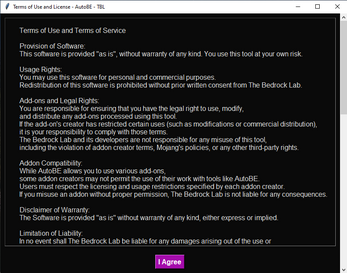
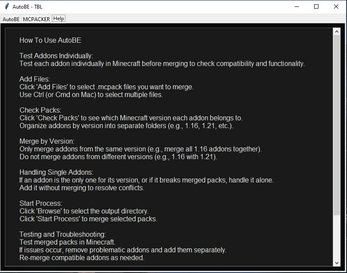
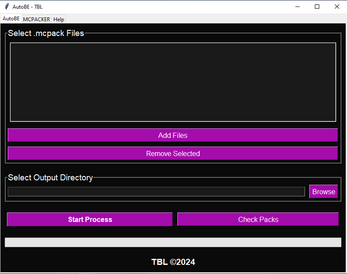
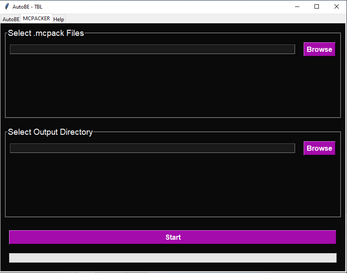
Comments
Log in with itch.io to leave a comment.
I can't find the discord link
send a email too thebedrocklabhelp@gmail.com or check for a key sent by them please and thank you also the discord link is https://discord.gg/jKfRnySM
How do I get the activation key
you buy it then you go too discord and message the owner if you don’t have discord it should be an email sent too you in spam or not spam sent by thebedrocklabhelp@gmail.com